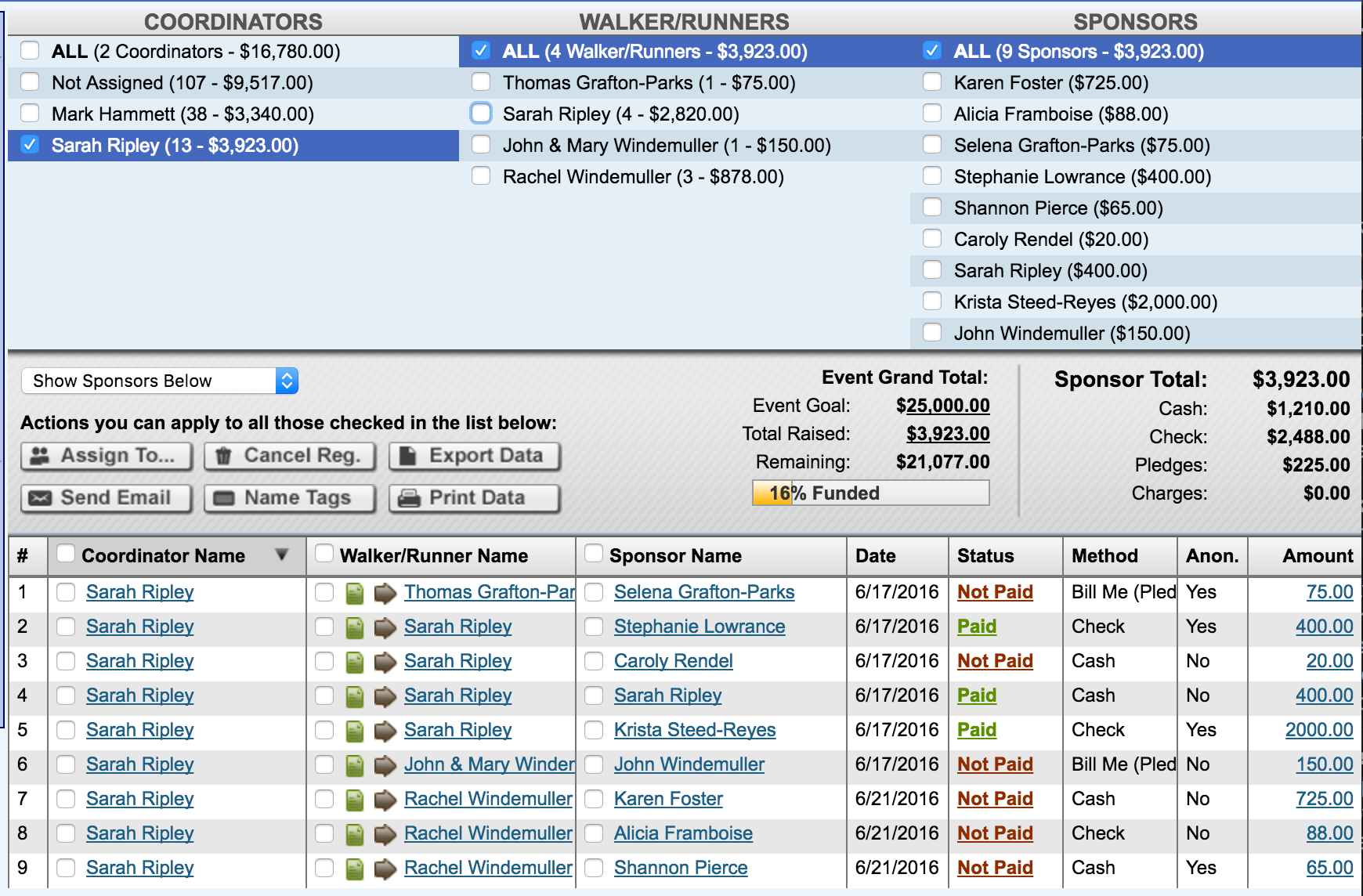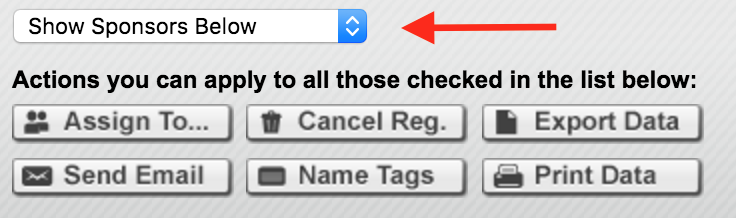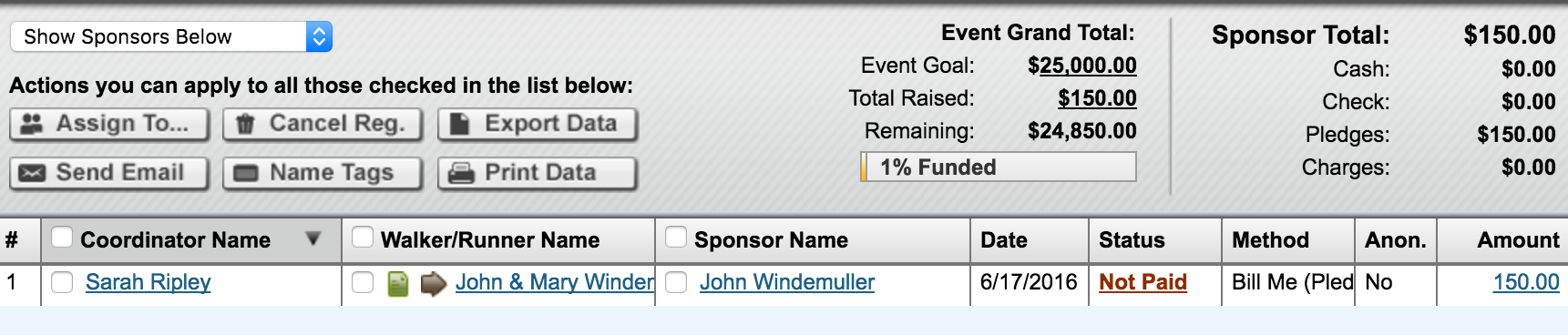When someone registers for your event, they will show in the Column Browser. You'll find the tools that you need to manage your registrants here. To make it easier to find the person you're looking for, take a moment to understand how to sort the Column Browser.
Sort registrants on the top of the page by their registration kind (liaison, walker, sponsor).
- Click a Liaison and you'll only see that liaison, their walkers, and their sponsors.
- Click a Walker and you'll only see that walker and their sponsors
Sorting from the top of the Column Browser makes it much easier to find the right person on the bottom.
Use the pulldown in the middle of the column browser to choose who shows on the bottom of the page: Show Liaisons, Walkers, or Sponsors.
Once you've made that selection, you can use the buttons to:
- Combine FundEasy pages or assign participants to other liaisons.
- Cancel a registration
- Send an email.
- Select the people you'd like to send an email on the bottom of the page.
- Choose the graphic you'd like to use
- Then click go to get to the Send Email tool and compose your email
- Create name tags
Select people on the bottom of the page to record payments and open profiles
- Click a person's name to open their person profile.
- View participant FundEasy pages by clicking the brown arrow
- Open individual pledge sheets by clicking the green sheet icon.
- Payment Status shows the information on their transactions. Click the status to record or refund payments
- Remember to change the Show Sponsors Below pulldown to Show Walkers below to record payments for Registration Fees.
This video covers how to sort the Column Browser in FundEasy:
Other articles you might enjoy:
Add participants, liaisons, or sponsors in FundEasy
Payments and deposits - an assortment of articles on payments, transactions, and deposits
Moving participants to teams in FundEasy
Updated 7.19.16